
Whether you are working remotely, or from the office, having a secured computer is essential. This scenario heightens when you are dealing with sensitive medical data like patient records. Leaving your system wide open for a cyber-attack is never an option. But what actions can you take to ensure that your PC is safe from those who want to do harm mainly healthcare hackers? Hopefully, you have IT security experts or a computer administrator that can assist you. However, if you don’t, you may need to take matters into your own hands. Here’s what you can do.

Even a good antivirus program won’t make your computer completely secure from viruses and malware, but having one available is better than nothing. And before committing to one program over another, shop around and be thorough when reading reviews.

Updates to your OS and other software programs can be intrusive. However, they are also necessary in keeping your computer system up-to-date and more secure. If they seem intrusive, schedule updates outside of your busy times to avoid headaches.
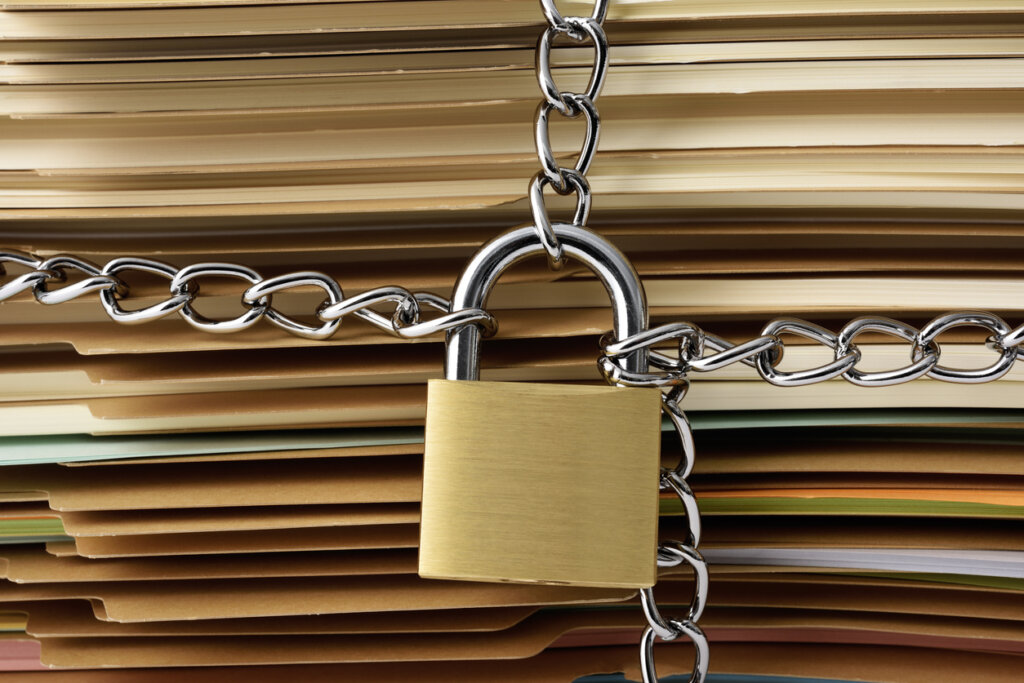
We aren’t talking about the files in your file cabinet, although those should be secure too. In this case, encrypting refers to the files on your PC. You don’t have to lock down all information, but encrypt files that contain sensitive information. There are good programs available that can safeguard against unauthorized activity.

Our focus has been on computers, but security doesn’t begin and end with PCs. You have to lock down your smartphones and tablets just like you would your main work system. Remember your security is only as strong as its weakest point. Install antivirus and antimalware on your mobile devices and spoiler alert also consider using a VPN.

Are you completing some of your work in a coffee shop or a café? Then most likely you are using a public Wi-Fi network. Here’s a newsflash: these networks aren’t secure. A virtual private network, or VPN, can help secure your connection when you are accessing a public Wi-Fi router. Again, install the VPN on all your devices you will utilize for work.

Experts are experts for a reason. They know their stuff. If you are storing or accessing, sensitive data then asking for help is probably the best option. Even if your practice or health center lacks this expertise, you may want to consider outsourcing and leaning on a well-educated, experienced opinion. Your clients are worth it.
These six tips aren’t meant to be an all-inclusive guide to completely securing your computer and mobile devices. But they are a good start. It can’t be repeated enough. If you have access to security experts use them.